I’m contemplating the purchase of an Amazon Kindle Paperwhite and I’m seeking advice from those who use it regularly.
To provide some context, I’m not a dedicated reader, but I aspire to become one. Whenever I start reading books, I often find myself wanting to make note of unfamiliar words. However, the process of grabbing a notebook and pen, jotting down the words, looking up their meanings, and then returning to my reading can be quite cumbersome. This is a significant reason why I tend to leave books unfinished.
Can the Kindle assist me in note-taking?
Is it a viable solution to the above-mentioned issue?
Another motivation for developing my reading habit is to expand my vocabulary consciously. I aim to remember and use new words effectively. Can the Kindle aid in this endeavor?
Your insights and advice would be greatly appreciated.
by Conscious-Lemon5886
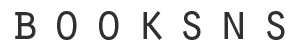
15 Comments
I love it, but I don’t use it for notes, so I can’t speak to that.
I can look up words I don’t know right there, I can bookmark pages and highlight text.
I can also read in the sun or the dark, which is why I love it. I hate trying to look at my phone in the sun.
You can add notes, and you could even look up definitions of words unfamiliar to you, it’s one of Kindle’s basic features.
And I think those words you looked up, they could be saved so you could get back to them later.
As for the if the Paperwhite is worth it, I don’t know.
I have the basic 10th generation Kindle, and it’s fine for me.
Paperwhite has more features, like dark mode (I think), adjustable light color (to yellowish from white, I think) and waterproofing. It also has more bulbs (or LEDs) so lighting is more even.
It is really good as a general reading device. I have mine for about three years, the battery lasts forever, it is really easy to take around and the screen doesnt reflect like a laptop or cell phone so you can actually read outside without much trouble if you like to go to the beach or a park. There are tools to check for word meaning and community highlights.
If you want to check out the Kindle’s annotation features to see if you like them, I’d recommend first trying out using the Kindle app on your tablet or phone before committing to buying a new device. The interface is nearly identical to the actual Kindle device.
I primarily read on Kindle, but I’ll admit that I’ve never used the annotation/highlighting features, so I couldn’t recommend them. If your main goal is learning vocabulary, there is an option to look up words directly on the Kindle, which is neat (though admittedly I don’t use this feature much).
I bought a Boox Poke. It’s more expensive than a Paperwhite but you can read any publisher’s books on it. I can also use it no matter what the library uses.
Mine is in constant use and it has the same e ink and non-glare screen as the Paperwhite, including brightness controls and the ability to change fonts and sizes.
The main issue I have with it is that it means trusting Amazon with access to your library.
I have one. It’s great for traveling or waiting rooms. I can borrow titles from my local library through Libby/Overdrive which is cool. You can also use the saver shipping credits to buy titles if you do a lot through Amazon. The built-in dictionary is cool and functional. You can also highlight passages and see what other randos have highlighted as well.
I have a Kindle paperwhite that I bought to make it easier to take books on the go. I’m a big reader and I have hundreds of books, but I won’t lie, there are some things about the kindle (or an e-reader in general) that can’t be beat.
If you’re looking to look up unfamiliar words, that function is built right in and if you highlight something specific it will give you the definition (and pronunciation notation) immediately. If a big reason you can’t finish a book is the inconvenience of having to look up words, this will completely rid you of that challenge. You can also highlight passages and bookmark pages if you want to revisit something later (like things that feel like important plot points).
For me, there are other features that make the Kindle (I have a 10th gen paperwhite) perfect. I have a cover and it adds no real bulk, so the kindle can go anywhere with me. I take it to the gym on days when I want to just get in some basic cardio on the stationary bike and use the font adjuster to make the text easier to read at a distance. I take it to the tub when I need to hide from my kids, because it’s waterproof. Sometimes when I am stuck helping my baby fall back asleep I use it to read in the dark. The size and convenience of multiple books makes it a far better travel and work desktop companion than the physical books I love so much.
Another thing I use my kindle for is to buy books I might not otherwise add to my collection because the kindle version is usually considerably cheaper.
Personally I think if you’re looking to make reading a habit, getting a kindle on sale could be a good option for you.
Does anyone else here feel like the paperwhite is sluggish? The responsiveness to touch seems slow.
Allow me to recommend an alternative – a Kobo. I’ve owned a few Kindles and made the switch to Kobo a few years back and it’s great. It doesn’t rely on DRM so it’s a lot easier to transfer books from other sources to, and the best part for me is that it directly interfaces with your library system through Overdrive, meaning you can check books out right on the device. With a Kindle you have to use another device to check out a book and send it to your Kindle. It’s a brilliant little device and the price is right around the same of the Kindle.
It’s easy to take notes on a paperwhite, and also to look up works you don’t know, you just hold your finder on the word for a couple of seconds and the definition pops up. They’re also pretty resilient, I’ve had mine since 2015 and it still works great and has a good battery life.
I had an old school Kindle for about 10 years and I decided to upgrade to a Paperwhite (ad free version) just over a year ago. I absolutely love mine and I use it every day, and I really like that I can now see cover illustrations for the books in my library, dark/night mode and backlight is a game changer for reading in bed, and it’s as easy as a few swipes to highlight areas of text to note for later. I also love that you can tap and hold on specific words to get a quick Wikipedia or dictionary link for the meaning – something I now miss when reading real books.
So in summary, absolutely worth it.
Love mine
I use the vocab builder. Any time you look up a word definition it gets stored to a list and you can practice those. I take notes in there too. The backlight is essential for me, I mostly read in bed in the dark. No ads if you pay the extra $20 or whatever, but I don’t mind them at all. I recommend waiting for Cyber Monday, they usually do a decent sale.
I love my kindle paper white. I got the no ads one, it really helps me get into reading more, knowing I have multiple books in my bag, and it doesn’t bulk up my bag.
It also helps me reading before bed, it lets you read with a very dim and warm screen so the blue light doesn’t affect your sleep.