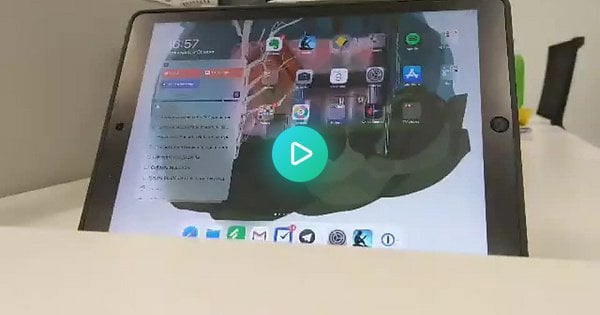
Update (15 Jul 2022): I found a better solution now. SYUKUYU RF Remote Control Page Turner — it's a physical clip that imitates the finger touch. No setup needed, you just clip it to the side of any touch device (iPhone, iPad, Kindle) and flip the pages. It has downsides (you can't flip pages back, and the clip takes space and covers a tiny portion of the screen), but the setup is 'plug and play', so I prefer this solution now.
—
Hey guys, just wanted to share how I finally set up remote page flipping on my iPad in the Kindle app, or Books or any other iOS reading or presenting app where you can flip the pages by physically touching the side of the screen.
I usually read while laying on my side in bed, and sometimes it's very, very convenient to snuggle under the blanket and not reach out for the page turn. Downvote all you like, but there are people with genuine physical limitations who could find it useful — I've been searching for a solution like this for ages, and they are always there, looking, too. Here's a video.
Get a Bluetooth remote
It doesn't matter what you use as long as you can connect the "remote" to your iPad and any of the buttons work to change the volume level (or at least move it "up"). Should cost you ~10 dollars.
Connect your remote to your iPad.
Set up accessibility settings
- On your iPad, go to Settings > Accessibility > Switch Control, and switch the toggle on.
- Then, staying in the same Switch Control menu, go to Switches, add your new External switch (your Bluetooth clicker), and call it somehow (I called mine Button).
- Then, go to Recipes > Create New Recipe… > Assign a Switch, pick your Button or whatever you called it, and then add an action Right to Left Swipe. Save your recipe with any name (mine was Turn Pages).
Now you should be able to use your clicker to emulate the swipe from right to left when the Switch Control setting is on.
Bonus: set up an iOS Shortcut
Because having accessibility reminder strip on top of an iPad screen is mostly unnecessary outside of the reading scenario, and it also gets in the way of most top-level nav items (looking at you, Apple Accessibility team), I've created a shortcut called "Read a book".
I pinned it to the Home screen of an iPad with iPad OS (but should be fine for iOS 13, too, I think?). When I use this shortcut, my iPad sequentially: switches the Bluetooth on, connects to the Button, switches on the Switch Control, and opens the most recently read book in Kindle. Here's the recipe, simple.
by AnnaZa
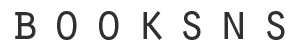
13 Comments
I don’t *need* this, but I *like* this. It’s smart and it fills a potential need.
If I got a treadmill or stationary bike and wanted to read while I exercised, this would literally be perfect. Like you said also great for mobility challenged people (or motivationally challenged people :).
I like leaning my kindle/phone against something and reading while I eat. This would be handy for that.
volume controlled wired headphones also work with a lot of apps for page turning.
This is awesome. Can this be done for iBooks as well?
This. Is. Gamechanging.
I bought a Satechi Bluetooth Remote (not a shill, I promise) and it works incredibly well for this. (It has a media mode and a presentation mode – media is good for controlling songs, presentation for reading and other accessibility functions). Switch control works perfectly for Libby, and presentation mode automatically works for navigating in Scribd or iBooks.
I can’t thank you enough OP. I have chronic pain which makes it hard to hold my phone or a physical book for long, and being able to set my phone on a stand and flip from afar is absolutely worth the $30 CAD I spent on this remote. I’m going to share this info with all the readers in my life!
Well… accessibility voice control enable voice page flip…
Just say swipe left or right…
I added customised commands… next and gesture to swipe next page..
Now i just say next to flip page..
Sweet!
[deleted]
It’s mystifying to me that there is no switch command that would enable text to speech for continuous reading as you can in the kindle app. It is human nature to want to do so, especially for reading materials such as novels etc. You would think Apple would have figured this out by now?
Hi im having trouble setting this up it wont let me add my Bluetooth device as an external switch
Sadly not all Bluetooth remotes work for this. Someone mentioned Satechi and OP mentioned Camkix. I’m gonna see which one I can find to use it. My exact purpose was page turning and it’s good to see that I’m not alone in this peculiar need. 🙂
Doesn’t work with these instructions. This is not your fault or anything, but this entire functionality is remarkably non-intuitive.
iOS Books can do this if you use Spoken Content and Highlight Content from Accessibility settings. Thank me later 🤜🤛
I bought a cheap Bluetooth remote. It works perfectly via assistive touch function.
Image: [vn-11134207-7qukw-lfbit52frpfo3d (800×800) (susercontent.com)](https://down-vn.img.susercontent.com/file/vn-11134207-7qukw-lfbit52frpfo3d)